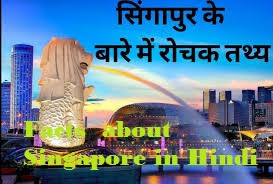How to Submit United State Tex Info to google Adsense 2021 update ?
How to Submit United State Tex Info to google Adsense 2021 update?
Google Adsense lunch the latest update that now they will deduct US Tax from the monetized user of Youtube, Blogger, Admob, etc. user who use Adsense.
A notification is shown on your screen like this
Important: Check if additional tax information is required from you. All YouTube creators and partners are required to submit tax information to ensure any applicable taxes on your payments are accurate.
You need to follow these steps of US tax information or AdSense will cut a 24% tax from your Adsense Balance.
How United State Tex Info on google Adsense cut money?
Suppose your blog, youtube, etc. get traffic from the USA. The US government cut 24℅ charge amount which you earn from their country if you earn 100$ total and 20$ earned from USA country. Then they charge from 20$ not a total of 100$ so.
If your country shares tax with the USA then you get a save and you need to pay only 15% tax.
How to Submit United State Tex Info on google Adsense 2023?
Hi, This is a simple step you need to follow. You Just Fill necessary details of your country and Submit them within a minute.
- Sign in to your AdSense account.
- Click the Payments option. ( You will see a popup screen upper side of your Adsense balance sheet)
- Click Manage settings.
- Scroll to "Payments profile" and click edit Edit next to "United States tax info".
- Click Manage tax information.
- Now A Button Add tex info will appear. Click on it
- Now A Question What type of account is Your Name? if are the single owner of your Adsense account click Individual or if your Adsense account is linked an organization click Non-Individual)
- Are you a citizen or resident of the United States? ( if You are a USA Citizen click yes or click No)
- Select W-8 tax form type.
- W-8BEN: If you are a non-USA citizen and individual then select this.
- W-8ECI: If you are a non-USA citizen and nonindividual and
- Fill in the Name individual.
- Now, What is Tin Number? ( In India fill PAN card number and in other countries, a foreign tax identifying number is issued by your country of permanent residence form type )

- Now fill in your Permanent address ( you already submit in your Adsense account opening time)
- Fill in Special Rates and Conditions

- Service(Adsense): Set it 0% to reduce rate
- Motion Picture and TV(Youtube, Google Play): Set it 15% reduction rate
- Other copyright(Youtube, Google Play): set it 15% reduction rate.
- Now Tick confirms place and Click Next.
- Now click Submit Button And A confirmation message will appear which is given below.